Searching by Staff
When searching for staff, such as clinician or prescriber, the list is filtered by default to exclude staff records created through GP2GP:
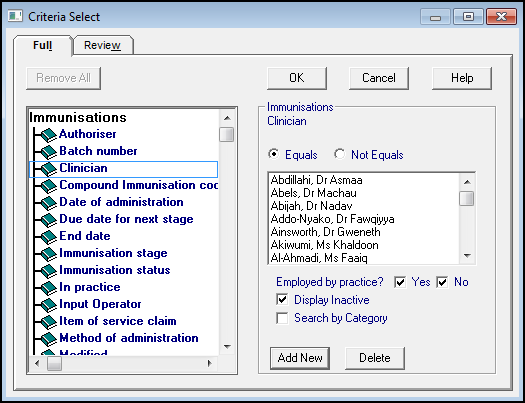
The filter options include:
- Equals (Default) / Not Equals
- Employed by Practice - Yes or No (Both ticked by default)
- Display Inactive (Default)
- Search by Category
Choose from All Staff / All Employed / Employed in Practice / Employed outside Practice / GP2GP
The GP2GP option is useful if you want to search on data received via GP2GP transfer.
Note - To select multiple staff, highlight each name required.
See Adding Entities for details.
Note - To print this topic select Print  in the top right corner and follow the on-screen prompts.
in the top right corner and follow the on-screen prompts.